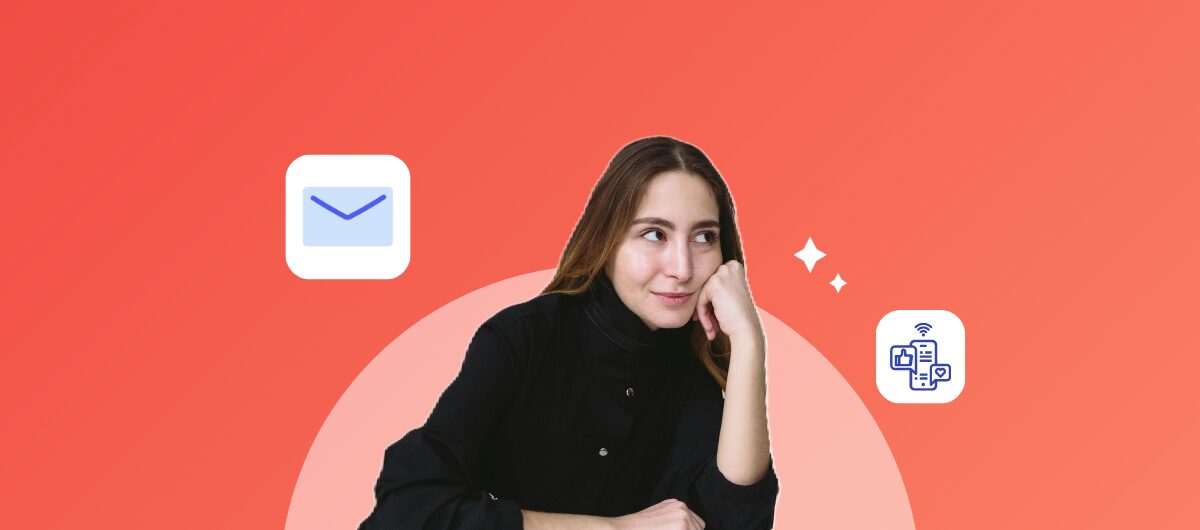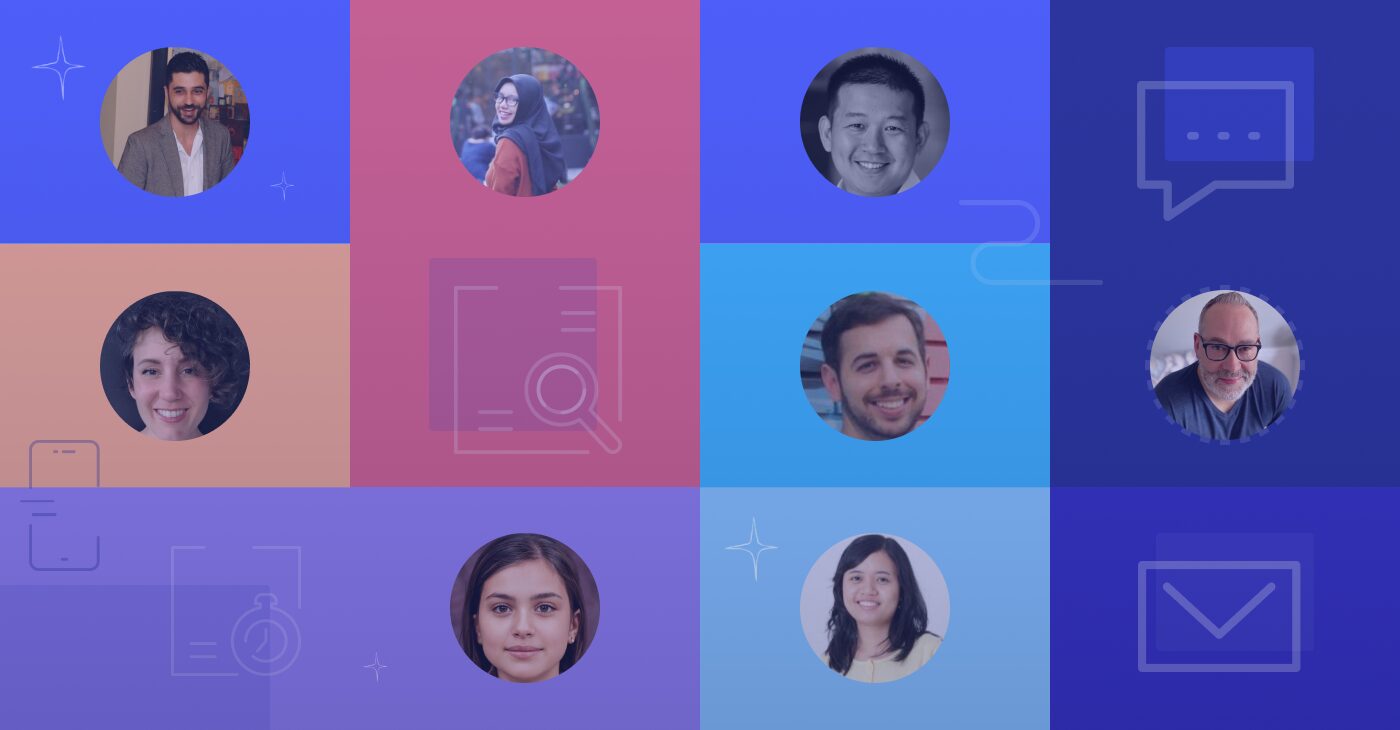Your company blog is one of your most valuable marketing assets. Since it’s owned media, you can essentially write content on whatever topics your heart desires. This gives you a lot of liberties, unlike publishing content on outside publications, as those outlets have specific guidelines to follow and their own agendas.
So when you have a very important product to push, service to highlight, or want to speak more specifically on an experience or feature pertaining to your business, your blog is an undeniable resource to utilize. You create the rules because you’re the one putting it together, editing it, refining it, and sharing it out to the world. But mistakes can be made. The blog you build is no good if it’s not performing, and if it’s also your main form of consistently published content (which it often is), it needs to deliver. If no one is reading it, it’s not converting new site visitors to prospects, or you can hear crickets in the comment section, then you know you must be doing something wrong. And it’s no fun putting all that work into something that yields very little return.
But how do you know you’re getting the most out of every blog post you create? How do you effectively measure the success of your blog? Here are the metrics you should look at that ultimately determine whether or not your blog content is resonating with your audience.
10 Blog Metrics That Determine Success
We’ve compiled a list of metrics that should be examined to determine if your blog is performing. Look to these critical areas to track success and make sure to compare the numbers month over month so you can continue to improve.
1. Pageviews
Let’s start with the most obvious metric. Checking each individual blog post’s pageviews shows you just how many people are taking a look at it. While it’s one of the most important metrics, it relies on a lot of factors. Sure, some people can organically come to a particular blog post page. Still, pageviews hinge on whether or not you’re sharing it out on your social channels, using it in your email marketing, and if it’s optimized for search engines. To get a clear indication of whether or not a particular blog post has a decent amount of pageviews, check it against the average views per post.
Tip: Make sure you use keywords throughout your blog post as anchor text to link to other valuable content of yours. This will help the blog post rank in search engines over time, making it more findable when your audience is searching using those keywords, and hence increase your pageviews!
2. Average Time On Page
This metric tells you how long readers are spending on a specific blog post. While pageviews are the first barrier of entry, time on the page tells you whether or not they’re actually reading the blog post. This metric is essential for engagement and can tell you if a particular blog post is resonating with your audience. You want this number to be on the high end.
Tip: Get creative with your blog posts by adding visuals, graphs, gifs, or video content. Break up your page with headings and subheadings so people can easily digest and enjoy reading it. Also, if they see a visual on the page, chances are they’ll want to stick around and see what it’s all about.
3. Returning Visitors
No one and dones here! Returning visitors are precisely that – people who just can’t get enough of your blog post, so they come back to check it out again (and again, if you’re lucky). If people are coming back to reread your blog post, it typically means something about it stuck with them enough for them to keep referencing.
Tip: Create blog posts that provide or include compelling stats. Stat roundups (like 30 email marketing stat) can often encourage a ton of repeat visitors because they can be easily referenced in other content or shared on social.
4. Overall Blog Visits
You’ll want to know how many people are coming to your blog page over time. While it’s key to home in on specific pages to see how they’re performing, keeping an eye on the overall visits to your blog page can help keep those particular numbers in perspective.
Tip: To enhance your inbound marketing and blog visits, schedule some social promo around your blog page. This reminds your network that your company’s blog is a valuable resource for a variety of areas within your industry and will get more new visits.
5. Top Viewed Posts
When tracking this metric, make sure you take into account the amount of time each top viewed blog post has been live. The longer a blog post has been live, the more likely it is to accumulate more views. With that said, if a blog post has only been live for three months, but it’s one of your most viewed blog posts, then you know it struck a chord with your audience.
Tip: Make sure you adjust the time frame when looking at this metric. It’s best to review your top viewed posts on a yearly, quarterly, and monthly basis so you can get an idea of the most recent top viewed posts.
6. Comments
Oh, the comment section. It can be a blessing and a curse. Nowadays, looking at the comment section can be quite a gamble, but when it comes to your blog, you most likely won’t receive many comments. But if you do, that’s kind of a big deal because it means they were inspired into action.
Tip: Track the comment section regularly so you can quickly respond and engage with anyone who leaves something. It’s a great way to interact with your audience.
7. Social Shares
Tracking social shares can be tricky, depending on which marketing automation software you’re using. Some will show you how much social traffic is being driven to each blog post, and others may simply provide you with the social share numbers. Either way, the more shares your article gets on social, the more eyes that will eventually see it.
Tip: Make sure your blog pages make it easy for others to share your content on social. Add social icons that, when clicked, generate a social post that can easily be shared on the designated channel.
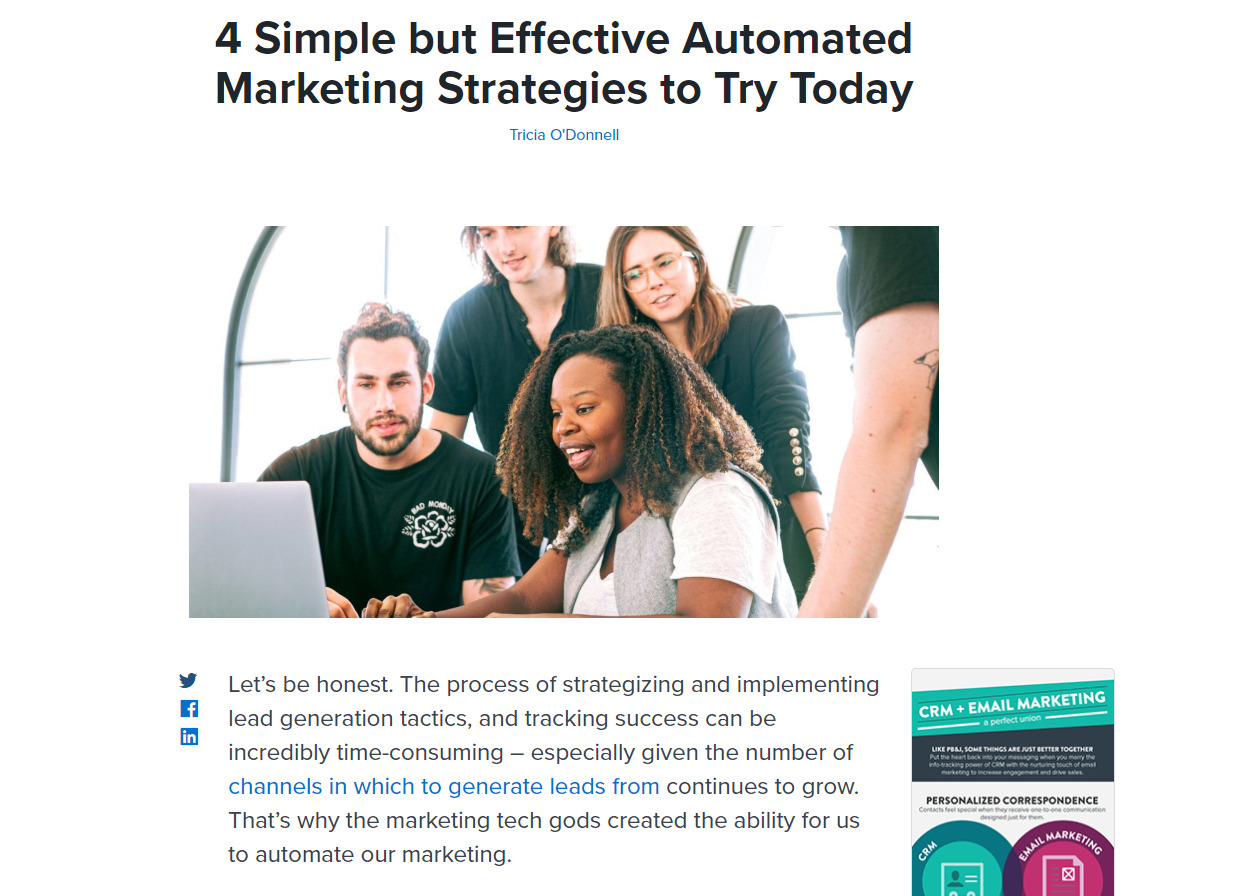
8. Click-Through Rate
The ultimate goal of every blog post, aside from providing education and nurture to your audience, is to inspire action. A great idea is to include a CTA or promote a piece of gated content within each blog post. Your click-through rate tells you how many people are clicking on that gated content or CTA.
Tip: Make sure each blog post includes a CTA to download a piece of gated content that relates to the blog post in some way. Put this CTA either at the end of the post or highlight it in the sidebar as we do. This will help call more attention to it.
9. Conversions
Conversions tell you which blog readers that aren’t already in your system not only click-through your gated content but then also download that gated content by filling out the form. This metric is important because it tells you how many new leads your blog post is generating. It indicates how many readers not only liked your blog post but were then compelled to access more content from you and are interested in hearing from you in the future.
Tip: Look into tips for creating a CTA that converts. Also, try adding “in-text CTAs” to your blog content. These are links to gated content within your blog content. This increases the amount of CTAs for each blog post and therefore increases the likelihood of more conversions.
10. Email Traffic to Blog
Blog content is great for fueling your email marketing efforts. As long as you’re centering it around what your audience and readers will find useful, you can easily include that content in your monthly newsletters or your email drip campaigns. Take note of how much traffic is being generated from email to your blog posts, and if possible, dive in deeper to determine which emails are driving the most traffic.
Tip: Create blog content that focuses on each stage of the buyer’s journey. That way, you can send personalized blog content to leads within certain stages.
Tracking how your blog performs is easy, as long as you know what metrics to look at and how to measure them. Doing so will not only tell you how well you’re doing at delighting your audience, but it can provide you with some insight into future blog topics to create and which high-performing blog posts to optimize